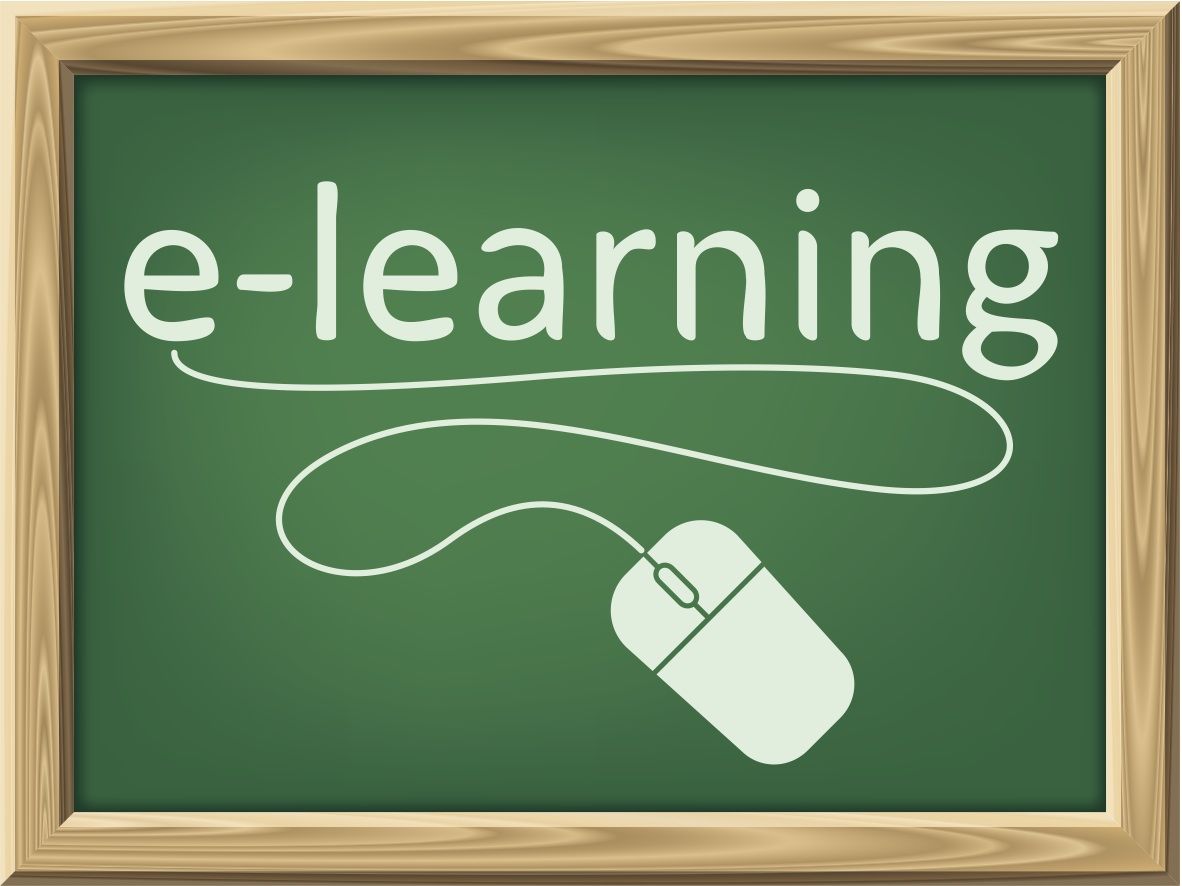Your eLearning system gives your business some great online courses right out of the box. Have you thought about creating your own e-learning courses for your company?
You may be asking, “why should I create my own courses?”
No one knows your business like you! You know your company’s bottom line and what has to be done to improve it. You’re the expert on the behaviors that need to change to increase the efficiency and effectiveness of your workforce.
Now you may be thinking, “I wouldn’t even know where to start.”
Here’s an overview of how you can create your own e-learning courses:
Step 1: Determine Purpose
Determine the purpose of your training – for example:
- Creating or changing behaviors
- A new system is coming online
- New or updated company policies and procedures
- Better ways of working with customers
After reviewing the information, decide on the course to create.
Step 2: Assessment
Decide how to assess whether your employees understand and can demonstrate the new behaviors. After your employees have taken the course, how will you check whether they understand enough to apply the information on the job? NICE’s Content Author provides several assessment types, from true/false and multiple-choice questions to long-answer, open-ended questions.
Step 3: Determine Content Needed for Training
Consider the type of behaviors your employees need to have as you gather materials for activities. Are new customer service scripts available? If so, gather the scripts, and create scenarios based on past or expected calls. Do you need to train on a new process or procedure? Make sure you have the procedure documented so your course can walk users through the entire process. You should have overview information, too: people are more apt to change their behavior if they know why the change needs to happen. Make sure to include the “what’s in it for me” rationale, as well.
Step 4: Create Content, Build Course
Use a rapid development e-learning creation environment, such as Content Author, to storyboard, develop, and deploy your course. Organize your topics as you would create a presentation. When you work in Content Author, you’ll choose the template to use for each page.
Writing your own text, using appropriately licensed clip-art and photographs, taking your own pictures, recording your own audio and video, and capturing your own screen animations are all ways of creating content without spending a lot of money.
Make sure you test, test, test. Have another reviewer look at your course for accuracy, overall look-and-feel, and quality. Clearly worded examples and quiz questions are important for comprehension: it’s better for employees to be talking about how to implement the concepts rather than the typo on page three or the vague question that didn’t seem to have an answer.
Step 5: Deploy your course.
Your eLearning learning management system requires courses to be in SCORM format. Use Content Author to download your course in a format perfect for adding to eLearning.
Step 6: Upload the new course to eLearning.
Add the course to eLearning the same way as you would any other course. Preview the course, then you can start assigning it to your employees.
That’s it!
Now you're likely thinking, “I can do that!”
You certainly can! For more information, explore online communities of e-learning developers. Check out the LinkedIn’s Instructional Design & e-Learning Professionals’ Group and its subgroup, Rapid e-Learning. All in all, most developers are generous with ideas and advice.
So now that you know how to create your own course, which one will you develop first?