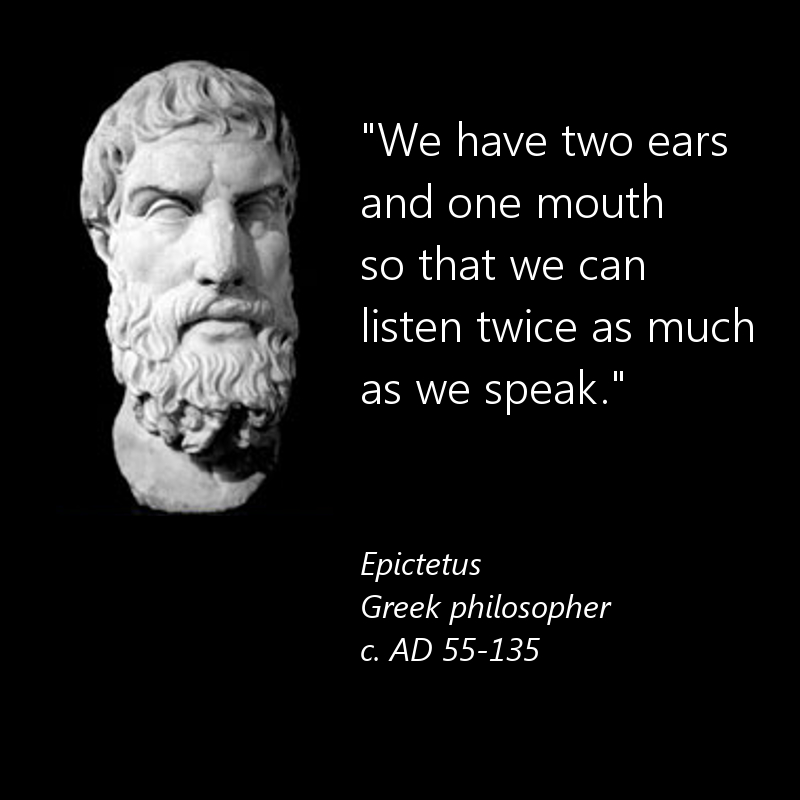“We have two ears and one mouth so that we can listen twice as much as we speak.”
Epictetus certainly did not have a contact center agent in mind when he coined this quote - considering he lived in the first century. However, when I read it recently, this quote brought a feature to my mind that we recently implemented for our NICE CXone Agent for Salesforce v4.0 release – scheduled to become generally available at the end of this month – an integration with a new Salesforce feature that goes by the name of Omni-Channel.
First released by Salesforce in the summer `15 release, we think Omni-Channel is a very interesting product, and here’s why: Salesforce describes the functionality as “Omni-Channel is the Service Cloud’s comprehensive customer service solution that pushes work to agents in real time, right from the Salesforce console!”
Sounds like contact center functionality? Absolutely, and it is! To put it in a simplistic way: Salesforce Omni-Channel is the ability to manage agent presence or status to be able to route contacts such as Live Agent chats (i.e. “Chatter”) or other media channels from within Salesforce. And that is, of course, where the “second ear” becomes important: when a customer uses both the NICE CXone Agent for Salesforce, as well as the Salesforce Omni-Channel feature, then there’s potential that an agent actually receives contacts from both the NICE CXone routing engine, as well as from the Salesforce Omni-Channel. They definitely need two ears.
But even with two ears, agents should not be forced to handle multiple real-time contacts, such as two chat interactions, or a chat interaction and a phone call, unless that approach is a conscious decision where agents are expected to handle multiple contacts at a time. The contact center manager or supervisor must have control over how many and which type of contacts the agent is expected to handle concurrently. And that is where the NICE CXone integration with Salesforce Omni-Channel comes into the picture. Our integration allows the contact center manager or supervisor to control the interaction of the two agent states – the NICE CXone agent state, and the Salesforce Omni-Channel state.
For example: I know that my agent has two ears, but I don’t not want him to be routed an NICE CXone inbound phone interaction while they are already busy with a Salesforce chatter or a Salesforce email – and vice versa! That is what the new NICE CXone integration with the Salesforce Omni-Channel product allows you to do – you can choose how to handle the different combinations of agent status, allowing you (and your agent) to make the best use of their ears.
It is up to the contact center manager or supervisor to determine which agent status has the “master”, role (NICE CXone or Salesforce) and to define what is to happen for each possible status combination that can occur.
So, if you are using NICE CXone as your ACD, and the NICE CXone Agent for Salesforce as your agent interface, and you feel it would be beneficial to be able to determine overall agent status based on not one, but TWO combined status (NICE CXone and Salesforce Omni-Channel), then we suggest you consider using our recently released NICE CXone Agent for Salesforce v4.0.
NICE CXone Agent for Salesforce is available on AppExchange!