It’s impossible to deny the critical role social media plays in business strategy. Although social media is now widely accepted as a marketing channel, brands still grapple with the best way to leverage its full potential for customer service. ICMI research indicates that more than two-thirds of contact center leaders believe social media customer service is important, yet only 41% of contact centers currently offer social media support. Why the gap, and what are the long-term implications?
Countless brands simply don’t know where or how to start, and the lack of action could be driving customers to the competition. Harris Interactive research revealed that 69% of customers are willing to pay extra for a product or service with a respectable customer service reputation. Even more staggering—86% of customers expect companies to let them choose follow-up or proactive communication options. That’s why offering high-quality social customer service is no longer an option, it’s a major competitive differentiator.
Is your contact center ready to take ownership of your brand’s social customer service? If you need help making the case, or you’re unsure how to begin, here’s some advice.
Why Social Belongs in the Contact Center
It’s important to strike a healthy balance between sales and service.
According to 2015 research conducted by Harris Interactive, 80% of customers think companies put greater effort into selling than providing great service. If your marketing team is using social media to promote new products and features, but you’re not there to answer customer questions, what message is this sending?
Having a cross-channel view of the customer is critical.
Don’t you hate calling a contact center and being asked to repeat information you already submitted elsewhere? So do your customers. There’s a goldmine of customer data being shared via social media, and not enough contact centers are leveraging the possibilities. If your contact center agents don’t have a complete view of customer history and interactions, they’re at an unfair disadvantage. Empowering employees with 360-degree customer data creates seamless and personal customer experiences.
Social media enables personalized, proactive service.
Speaking of a more personal experience, there are countless ways social media can enable personalized and proactive service! The possibilities are endless, but here are a few examples:
- Use social listening to offer proactive product suggestions to new or potential customers
- Use social listening to gather customer preferences and interests
- Use social media to have real-time conversations with customers—wish them a happy birthday, respond to their comments, etc. This builds trust and loyalty.
- Use Twitter and Facebook to share information about service outages

Social customer service is a great form of word-of-mouth marketing.
Jay Baer nailed it. Customer service is indeed the new marketing, and there’s no stronger way to publicly showcase your commitment to great customer service than by using highly visible channels to provide support. According to research from Maritz and evolve24, 70% of customer complaints on Twitter goes unanswered. Want to stand out against the competition? Be there to respond to your customers’ needs!

How to Get Started
Now that we’ve established the why, let’s cover the how. When you’re ready to assume the lead on social, there are a few important steps to consider first. Don’t dive headfirst into social customer service until you’ve planned a careful course of action and established clear goals and processes. Here are a few important steps to consider.
Step one: Update Your Customer Access Strategy
A customer access strategy is crucial to providing great service in any channel, but it’s often overlooked when brands start supporting social. Before you dive in, consider these ten keys.
- Customers: What are their preferences? What are they saying about your brand? What are they saying about your competition?
- Contact types: Why will customers reach out to you via social media? (To provide feedback/complaints, to check on product or delivery updates, etc.)
- Access alternatives: Other than social, where will customers be able to reach you? How will you let them know?
- Hours of response: Will you offer social service from 9am-5pm, 7am-7pm, or 24/7? Consider which hours are appropriate for your business and customers, and clearly communicate that information to your customers.
- Service level objectives: During those established hours, how quickly will you respond to customers? Do certain types of inquiries require a more urgent response? How will you prioritize?
- Routing: What tools and processes do you need to identify, prioritize, and deliver customer questions and mentions to the appropriate team member?
- Agents required: Who will handle social interactions, and what is the anticipated volume? Will agents only support social, or handle other channels such as email and chat? What tools will they need?
- Information required: What information on customers, products and services will agents need to do their job effectively? Where will this information live?
- Analysis and business unit collaboration: How will the contact center collaborate and communicate with marketing, IT, finance, etc.? What information should you share across the organization, and how often?
- Guidelines for deploying new services: What type of technology do you need to support social? What will the implantation cost, how long will it take, and who will take the lead?
Step Two: Develop a Social Media Playbook
After you’ve updated your customer access strategy, consider taking it a step further and putting your social media strategy, tactics, and guidelines in one easily accessible document. A social media playbook is an invaluable tool to guide your frontline staff in their customer interactions, but it’s also critical in ensuring brand consistency for all social media communication, and clearly defining roles and responsibilities across the business.
Include the following in your social media playbook:
- Social mission and goals: What role will social media play in the overall business strategy? Who will social serve? How will you gauge success? (Set quantifiable goals)
- Team Structure: What will PR and marketing own? What will the contact center own? Who are the key contacts in case of an emergency? Include an org chart like the one below that clearly outlines the roles of each team member.
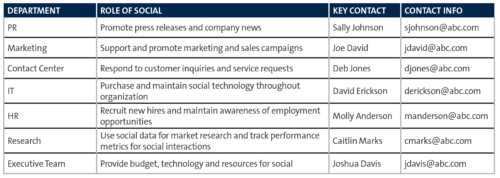
- Networks: Will your contact center offer support via Twitter and Facebook? Just Twitter? Will marketing own Instagram? Also include examples of acceptable posts and tones for each network.
- Processes: Clearly outline what you will and won’t respond to, what you will and won’t say. Outline workflows, and set goals for response times based on inquiry type. Ex: <1 hour response time for customer compliments, <30 minutes for technical issues, <1 business day for general comments.
- Reporting: Before you begin supporting any new channel in the contact center, it’s important to determine how you’ll define success. Establish your KPIs and include them in the social playbook. Here are a few to consider: time to response, time to resolution, number of contacts handled per agent, net promoter score, social sentiment, etc.
Step Three: Select & Implement Your Social Tools
There are myriad budget friendly tools, technologies, and software programs that can help you effectively serve customers via social media. Before selecting the best vendor for your needs, consider the number of users who will need access to the platform, how it will integrate with existing contact center technology, and how quickly and easily can you implement and onboard. Be sure to include all key stakeholders in the conversation—IT, management, marketing, etc.
It’s also a great idea to involve frontline employees in the selection process. Who understands the needs more clearly than the employees who serve the customers and use the technology? Once you’ve made a selection, set a timeline for training and onboarding the new tool with the team. Assign a couple of employees as product ambassadors. They can take the lead on developing internal instructional guides, answering questions from other team members, and training new employees.
Bringing it all Together
Offering customer service via social media is no longer negotiable, and bringing social into the contact center allows for more personalized, seamless service. Delivering an outstanding customer experience is a powerful form of modern marketing, and as with any other new initiative, the key to success is thoughtful planning and careful strategy. If you’re ready to take your social customer care to new heights, develop or update your customer access strategy and begin drafting a comprehensive social playbook. If you don’t, you may risk losing customers to companies who’ve made social customer care a priority.
Interested in learning other ways agents are solving customer problems in the digital age? Watch our webinar Digital – First Customer Service: The Future is Here Today.




